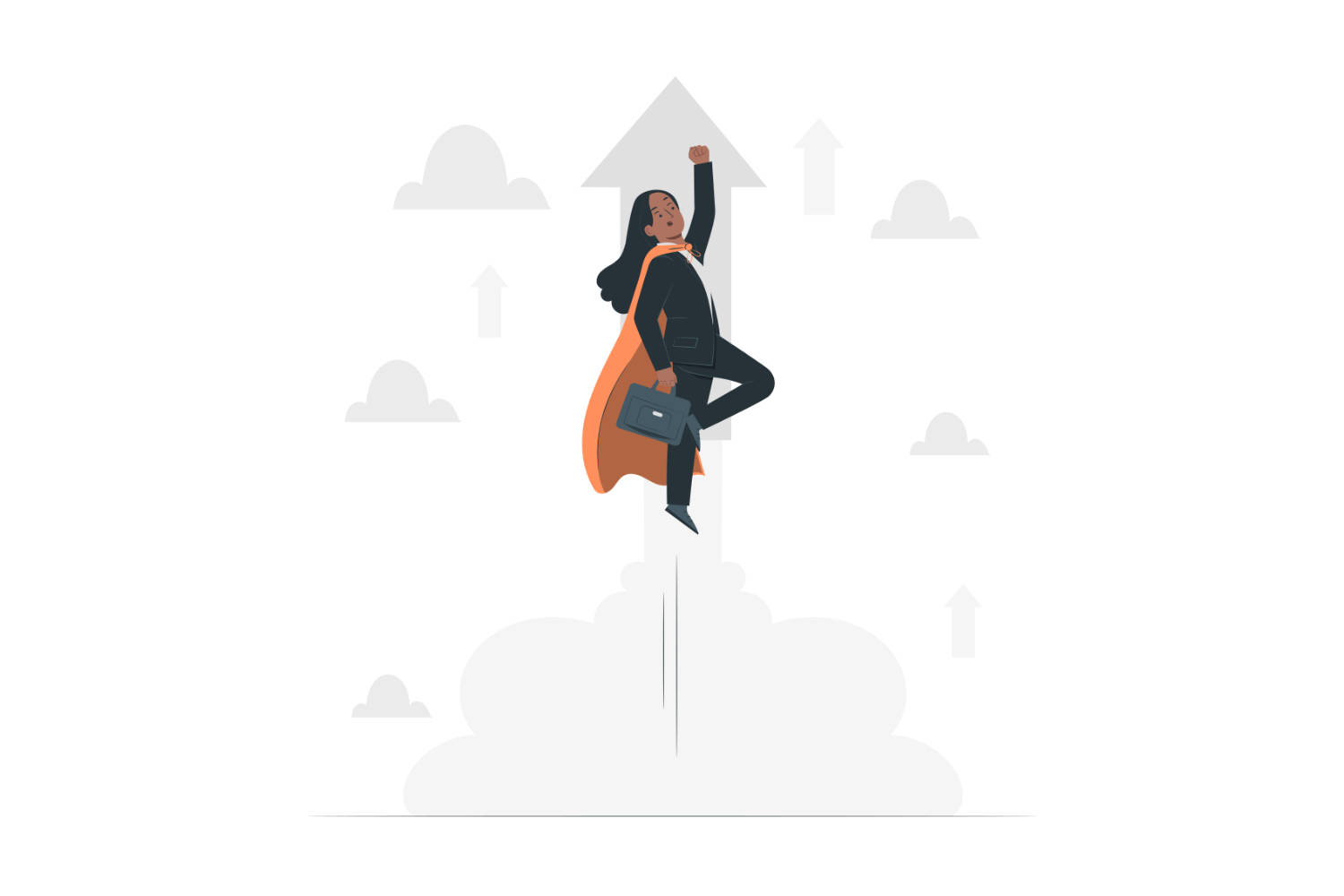With the busiest shopping season just around the corner, it’s time to take action to boost your potential sale and profit.
One of my favourite ways to do so is to include a personal thank you note in your orders. It may seem simple, but it’s still an extremely effective way to stand out in the minds of your customers.
In this guide, I’ll walk you through step-by-step of how to create a thank you note, my templates, and how to time it properly to boost your Black Friday sales.
Let’s get started.
Why It’s Now Time To Include Thank You Notes In Your Orders
Including thank you notes in your orders is a straightforward way to make your customers feel appreciated and valued, and have them come back to buy from you again.
Now is the time to start including thank you notes in your orders, so that you can have a boost in sales when it comes to the busy Q4 holiday shopping season. This is especially effective when you include an exclusive coupon code for them to use in your holiday sales.
Including a thank you note makes your customers feel appreciated and valued. they are more likely to return to your shop for their holiday purchases. A thoughtfully crafted thank you note can make your shop stand out in your customers’ minds. This can boost the chance of them coming back in the future or recommend your shop to their friends and family. Repeat purchases and word-of-mouth marketing like that are essential for long-term profit growth for your shop.

What to Include in Your Thank You Note
The perfect thank you note needs:
- Gratitude
- Personalisation
- Incentive
- A clear call to action
First, express genuine gratitude for their support of your small business, as sincerity can significantly impact how your message is received.
Addressing the customer by name can really add a personal touch, but that could be more time-consuming. Another way to personalise your thank you note is to mention the specific product they purchased, which show attention to detail and making the note feel unique to them.
To encourage repeat purchases, consider offering an incentive to your customers. One common incentive is an exclusive coupon code that encourage them to come back in the future to take advantage of the discount. For example, you can include a VIP Black Friday coupon code for return customers 1-2 months before the holiday season.
(A bit of foreshadowing of a later section, if you create a unique coupon code for your thank you notes, you can track how many customers return and measure the effectiveness of the thank you note)
Finally, you’d want to include a clear call to action that states what you want your customers to do. It can be a simple reminder of when your Black Friday sale is happening. Or you can invite them to follow your socials. Including a QR code that links to your Etsy shop or socials can make it easy for them to connect with you online.
How to Easily Create Thank You Notes on Canva
Creating a professional and eye-catching thank you note is quite simple with Canva. Here's a quick step-by-step of how to do it:

Step-by-Step Guide to Designing Your Note
- Sign Up or Log In to Canva
- Choose a Template
- In the search bar, type “thank you card” or “thank you note”
- Browse through the templates and select one that fits your brand and niche
- Set Custom Dimensions (Optional)
- If you need a different size than the original template, you can click the ‘Resize’ button on the top left, but keep in mind that feature is only available for Canva Pro.
- A free way to do that is to create a new custom-size design with the size you want, and copy all the elements of the templates over to the new design.
- Customise the Design
- Add Your Branding:
- Upload your logo by dragging in your logo file into the browser. And then drag the logo into your thank you note template.
- Use your brand colours and fonts for brand consistency.
- Add or Edit Text:
- Double click to edit the text to personalise your thank you message, including expressing your gratitude and including a coupon code.
- You can also click on "Text" to add extra text boxes.
- You can also leave space if you want to incorporate handwritten elements in your thank you note.
- Make sure the font size is big enough to be legible. At the bottom where you find the percentage number, click it and choose 100% to see the ‘real’ size of the design.
- Add Your Branding:
- Include a QR Code
- Click on "Apps" in the sidebar and search for “QR Code” or “Dynamic QR Codes”
- Enter the URL of your Etsy shop, Instagram profile or email sign-up page.
- Generate and place the QR code on your design.
- Finalise the Design
- Download and Print
- Click on "Download" at the top right corner.
- Choose "PDF Print" for high-quality printing.
- Save the file to your computer.
- Print at home on quality cardstock or use a professional printing service.
Tips for a Print-Ready File
Make sure you include bleed areas/margin (Usually 1/8 inch) to prevent white edges after trimming the design. You can access that by clicking “File”, “Settings” and “Show Print Bleed”.
And always do a test print to make sure everything is lined up properly.

Thank You Note Templates For Etsy Sellers
Template for Handmade Products
Hi [Customer Name],
Thank you so much for your purchase of [Product Name]! I'm thrilled to share my handmade [Product category] with you.
As a small token of appreciation, please enjoy this [Discount Percentage]% off your next order for [Time period] using code [Coupon Code].
Follow us on Instagram @[YourInstagramHandle] so you’ll be the first to know when we have new items or run a sale. Scan the QR code below to follow us on Instagram!
Thank you again for supporting small business!
[Your Shop Name]
[Put QR Code Here]
Template for Personalised Gifts
Hi [Customer Name],
It was a joy creating your personalised [Product Name]. Your support means the world to my small business.
As a thank you, here's a special offer: Get [Discount Percentage]% off your next purchase in [Time period] with code [Coupon Code].
Follow us on Instagram @[YourInstagramHandle] so you’ll be the first to know when we have new items or run a sale. Scan the QR code below to follow us on Instagram!
Thank you again for supporting small business!
[Your Shop Name]
[Put QR Code Here]
Sending Thank You Notes for Digital Products
For sellers of digital products, including a thank you note is still possible. There are a few adjustments compared to creating an order insert for physical products:
- Personalisation is not possible as you’d be attaching the file as a listing attachment for your digital products. So write a general yet sincere thank you that will address all your customers.
- Instead of exporting a print-ready PDF, export a JPG to keep the file size smaller
- QR code is not going to be effective. I’d recommend using a simple text link to your Etsy shop, social media account or email sign up list.
Template for Digital Products (Send it as a listing attachment)
Hello!
Thank you so much for buying from [Your Shop Name]! As an appreciation, I'm offering you [Discount Percentage]% off any of my products in [Time period]. Use code [Coupon Code] at checkout and you’ll see the discount automatically applied.
Stay connected! Follow me on Instagram @[YourInstagramHandle] to get the latest tips, updates, and exclusive deals.
Thanks again!
[Your Shop Name]
Timing Your Thank You Card Inserts For Holiday Sale
Timing is crucial when it comes to including thank you notes aimed at boosting holiday sales. Begin incorporating these notes into your orders 1-2 months before your Black Friday sale.
This timeframe allows customers enough time to receive their orders and plan their holiday shopping with your shop in mind, and not too early that they forget about it when it comes Black Friday. Be mindful of your average shipping times; if it typically takes two weeks for an order to arrive, start including notes at least two weeks earlier to account for delivery.
Consider setting an end date for including these notes, perhaps a week before Black Friday, to make sure customers don't receive outdated promotions after the sale has finished.
Measuring Effectiveness by Tracking Your Coupon Codes
To measure how effective your thank you notes are driving return customers, one of the simplest ways is to create unique coupon code that is only mentioned in your thank you notes. This allows you to track exactly how many customers return to your shop using that specific code during the Black Friday sale.
Analysing this data will provide valuable insights into the effectiveness of your thank you notes in encouraging repeat business. If it’s successful, this insight can guide you to continue your effort in creating personalised thank you notes to boost your sales in the long-run.
What’s Next
Including a thank you note is just one marketing strategies for your Etsy shop. To get more ideas for maximising your sales during Black Friday, read this guide on 16 Black Friday Promotion Ideas For Etsy Sellers